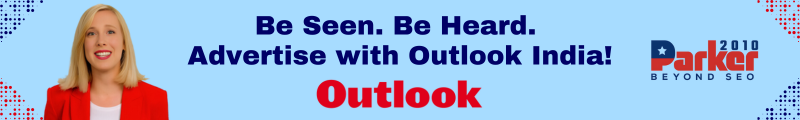In the world of advanced digital tools and sophisticated software, it’s easy to overlook the importance of simpler applications like Notepad. However, this unassuming text editor, which has been a staple on Windows operating systems for decades, can significantly enhance your productivity and efficiency in ways you might not expect. In this article, we’ll explore how Notepad, despite its simplicity, can be a powerful ally in your daily tasks, boosting your efficiency through its various features and applications.
The Basics of Notepad: Simplicity Meets Functionality
What is Notepad?
Notepad is a plain text editor that comes pre-installed with Microsoft Windows. It allows users to create, view, and edit plain text files. Unlike more complex word processors, Notepad does not support rich text formatting, making it a lightweight and straightforward tool for a variety of tasks.
The Appeal of Simplicity
The primary appeal of Notepad lies in its simplicity. It launches quickly, consumes minimal system resources, and presents a clean, distraction-free interface. This makes it an ideal tool for jotting down quick notes, drafting text, and performing simple editing tasks without the overhead of more complex software.
Boosting Efficiency with Notepad
Quick Note-Taking
One of the most immediate uses of Notepad is for taking quick notes. Whether it’s capturing a fleeting idea, writing down a phone number, or making a to-do list, Notepad is always ready. Its simplicity allows you to focus entirely on your thoughts without the distraction of formatting options and toolbars.
Instant Access
Notepad is readily accessible on all Windows machines. With a simple click or a quick search, you can open Notepad and start typing within seconds. This instant access is crucial for moments when you need to record information quickly.
Organizing Your Thoughts
Creating Lists
Notepad is perfect for creating various lists, such as to-do lists, shopping lists, or project outlines. The plain text format ensures that your lists are easy to read and update. By keeping your lists simple, you can quickly add or remove items and rearrange tasks as needed.
Outlining Ideas
For writers, students, and professionals, Notepad can serve as an excellent tool for outlining ideas. By breaking down complex topics into simple bullet points or numbered lists, you can organize your thoughts more effectively. This basic outlining can then be expanded upon in more detailed documents or presentations.
Streamlining Workflows
Drafting Text
Notepad is a great tool for drafting text, whether it’s an email, a report, or a piece of content. By drafting in Notepad, you can focus purely on the content without the distraction of formatting. Once you’re satisfied with your draft, you can copy and paste it into a more advanced word processor for final formatting and editing.
Writing and Editing Code
For developers, Notepad is an indispensable tool for writing and editing code. Its plain text format ensures that your code remains clean and free from unnecessary formatting. Notepad supports various programming languages and is particularly useful for quick edits, small scripts, or testing snippets of code.
Batch Scripts and Automation
Notepad is commonly used for writing batch scripts, which can automate repetitive tasks on Windows. These scripts can perform a wide range of functions, such as launching applications, copying files, or running system maintenance tasks. By creating these scripts in Notepad, you can streamline your workflow and save time on routine operations.
Enhancing Collaboration
Sharing Text Files
The plain text files created in Notepad are universally compatible and can be easily shared across different platforms and devices. This makes Notepad an excellent tool for collaboration. Whether you’re working with colleagues on a project or sharing notes with friends, Notepad ensures that the text remains accessible and unaltered.
Version Control
Notepad’s simplicity also makes it ideal for use with version control systems. When collaborating on documents or code, version control allows you to track changes, revert to previous versions, and ensure that everyone is working with the most up-to-date information. Notepad’s clean and straightforward format minimizes complications that can arise from hidden formatting or incompatible file types.
Educational Applications
Learning Programming Basics
For beginners learning to code, Notepad is an excellent starting point. Its simplicity allows new programmers to focus on understanding the basics of syntax and logic without getting distracted by the features of more complex Integrated Development Environments (IDEs). Notepad supports various programming languages, making it a versatile tool for learning and experimentation.
Teaching and Learning
In educational settings, Notepad can be used to teach fundamental concepts in programming, web development, and data processing. By writing code or data directly in Notepad, students gain a clear understanding of how these elements work without the distractions of additional features. This hands-on approach helps build a solid foundation for more advanced studies.
Creative Uses
Brainstorming Sessions
For creative professionals, Notepad can serve as a valuable tool for brainstorming sessions. The lack of formatting options encourages a free flow of ideas, allowing you to focus on generating content without worrying about the details. Once the brainstorming session is complete, the notes can be organized and refined in a more advanced application.
Drafting Scripts and Storyboards
Notepad is also useful for drafting scripts and storyboards. By writing the initial draft in plain text, you can concentrate on the dialogue and narrative structure. This draft can then be imported into specialized software for further development and formatting.
Technical Applications
Configuration Files
Notepad is frequently used for editing configuration files, which control the settings and behavior of software applications and systems. These files are typically in plain text format, making Notepad an ideal tool for making modifications. The absence of hidden formatting ensures that the configuration settings are applied correctly.
Data Cleaning and Preparation
Notepad can be a powerful tool for cleaning and preparing data. Simple data files, such as CSVs, can be edited and manipulated in Notepad, allowing you to remove unwanted characters, format text consistently, or split large blocks of data into smaller segments. This capability is particularly valuable for users who need to make quick adjustments to data files.
Customizing Your Experience
While Notepad doesn’t support rich text formatting, you can customize the font used for displaying text. By going to the Format menu and selecting Font, you can choose your preferred font, style, and size. This customization can make working in Notepad more comfortable, especially during extended editing sessions.
Organizing Notes and Files
For better organization, you can create multiple Notepad files and save them in a dedicated folder. Naming your files appropriately and categorizing them by topic or project can make it easier to find the information you need. This simple organizational strategy can help you stay on top of your tasks and projects.
Advanced Features
Word Wrap
Notepad includes a Word Wrap feature that ensures text doesn’t extend beyond the window’s width. This makes it easier to read and edit long lines of text without having to scroll horizontally. You can enable Word Wrap by going to the Format menu and selecting Word Wrap.
Finding and Replacing Text
Notepad’s Find and Replace functionality is more powerful than it seems. By pressing Ctrl + F, you can open the Find dialog to search for specific text within your document. For replacing text, Ctrl + H opens the Replace dialog, allowing you to replace instances of a word or phrase with something else. This can be a huge time-saver when editing code or large documents.
Go To Line
For those working with large text files or code, Notepad offers a Go To Line feature. By pressing Ctrl + G, you can jump directly to a specific line number. This is especially useful for debugging code or navigating large documents quickly.
Changing the Encoding
Notepad supports different text encodings, which is crucial when working with files in various languages or transferring text between different systems. By going to the File menu and selecting Save As, you can choose from several encoding options, including ANSI, UTF-8, UTF-16 LE, and UTF-16 BE. This ensures that your text files are compatible with other applications and systems.
Security and Privacy
Storing Sensitive Information
While Notepad is not the most secure tool for storing sensitive information, it can be used in conjunction with encryption tools to protect your data. For example, you can use Notepad to create a plain text file with your sensitive information and then use a third-party encryption tool to secure the file.
Avoiding Hidden Formatting
One of the advantages of using Notepad for text editing is that it avoids hidden formatting, which can sometimes carry unwanted metadata or pose security risks. By stripping your text of any formatting, Notepad ensures that your data remains clean and secure.
The Enduring Relevance of Notepad
A Timeless Tool
Despite the rapid advancement of digital tools and technologies, Notepad has remained a timeless tool. Its simplicity, efficiency, and versatility make it an indispensable part of many users’ digital toolkits. From organizing personal information to enhancing professional productivity, Notepad continues to prove its worth.
Adapting to Modern Needs
While Notepad’s core functionality has remained largely unchanged, it has adapted to modern needs through support for various text encodings and integration with other tools and systems. This adaptability ensures that Notepad remains relevant and useful in today’s digital landscape.
Conclusion: Embracing the Power of Simplicity
In conclusion, Notepad is more than just a basic text editor. Its simplicity and range of features make it a powerful tool for boosting efficiency in various tasks. By embracing the power of simplicity, Notepad allows you to focus on what truly matters—whether it’s jotting down a quick note, drafting a piece of text, or writing code. As you continue to explore and utilize Notepad, you’ll discover that this humble tool has a lot more to offer than meets the eye.